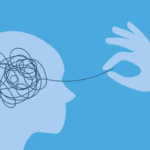JPG files are ubiquitous. If you come across any picture on the Internet, you are looking at one. The JPEG or JPG format has been here since the 90s, and it has continued striking the right balance between image quality, size, and compatibility throughout the years.
The new kid on the block is HEIC or a high-efficiency image container. Its popularity was driven by Apple’s adoption of macOS High Sierra and iOS 11. The latest advancements in compression technology is utilized by HEIC, and it replaces the JPG format as Apple’s default photo capture format. However, if you’re viewing images on your Mac and wish to convert HEIC to JPG, you can follow the steps here setapp.com/how-to/convert-heic-to-jpg-on-mac.
The difference between JPG and HEIC
Invented by the Joint Photographic Experts Group, a JPEG or JPG is a digital image format that holds compressed image data. It is used commonly for saving digital photos. Many images and graphics are stored in JPG format because its compression algorithm minimizes the image’s file size significantly, which reduces the page’s load time.
The HEIC file, on the other hand, holds one or more images saved in the HEIC format. It is a file format used to save pictures on the mobile phone. It contains a single image or photo sequence, along with metadata describing each picture. The HEIC is a new file format introduced by Apple for Macs and iOS devices.
Read along to know the difference between the two file formats.
- HEIC vs JPG: File Size
Compared to JPG, the file size of the HEIC format is smaller. The pictures captured and saved with this file format take less storage space.
As a matter of fact, the file size of the HEIC format is half the size of JPG files, and that’s why it is considered better when it comes to filing size and storage.
- HEIC vs. JPG: Operating System Compatibility
The JPG file format supports all operating systems, including Windows, Android, Mac, UNIX, and iOS. HEIC image file format, on the other hand, is compatible with only Apple devices and runs on iOS 11, as well as macOS High Sierra.
In the Android and Windows environments, the HEIC format doesn’t have native support. The HEIC images need to be converted into JPEG format to be viewed on Android and Windows platforms.
- HEIC vs. JPG: Functions
The JPG file format uses 8-bit deep color, while the HEIC file format uses 16-bit. So, the devices that support HEIC file format are capable of capturing a wide array of colors. Furthermore, HEIC images can be easily modified. You can apply changes on various layers, such as the background, middle ground, and foreground. Additionally, you can rotate and crop your HEIC pictures without altering or saving them for a second time.
- HEIC vs. JPEG – Quality
HEIC does not use large amounts of compression to come up with smaller file sizes. Moreover, it matches the JPG format in terms of visual quality.
The HEIC file format is also superior to JPG in the following ways –
- 16-bit colors (compared to JPG’s 8-bit color profile
- Improved shadow details, highlights, and mid-tones
- Depth information
- Non-destructive edits
- Transparency and extended dynamic range
What’s more, HEIC is much better when it comes to capturing image sequences. For example, the format can save subtle differences in frames with Apple’s Live Photos instead of capturing different pictures. The JPG version of a Live Photo, on the other hand, comprises a 3-second MOV video clip and a still image that uses a lot of storage space.
Final Words: Which is Better?
JPG has been around for a long time, and even though it is still popular, HEIC is a much superior format in every way. It uses the latest compression technology, and you can get lower-sized pictures at nearly the same quality as JPEGs.
Yes, there’s the compatibility issue because the HEIC file format is not compatible with Windows and Android devices. However, this issue is relatively easy to solve. As and when needed, you can convert HEIC files to JPG. You can use third-party converter apps for the job. However, on the iPhone and Mac, it happens automatically while sharing images, and you wouldn’t even notice it.
Other than the compatibility issue, the HEIC file format is better than the JPG file format. The smaller file size can help you save a lot of image data without compromising on storage space. So, you should stick to the HEIC file format.